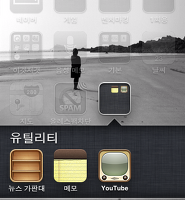| 일 | 월 | 화 | 수 | 목 | 금 | 토 |
|---|---|---|---|---|---|---|
| 1 | ||||||
| 2 | 3 | 4 | 5 | 6 | 7 | 8 |
| 9 | 10 | 11 | 12 | 13 | 14 | 15 |
| 16 | 17 | 18 | 19 | 20 | 21 | 22 |
| 23 | 24 | 25 | 26 | 27 | 28 |
- iPhone
- MobileRss
- 아이폰 어플
- ipad
- 파리
- IT
- 아이폰 TV
- 아이폰
- 부트캠프
- runtastic
- 맥북
- reeder
- 맥
- 아이폰4
- .NET
- 아이폰 벨소리
- 닷넷
- 인젝션
- 야경
- ios 5
- injection
- DropBox
- 아이폰 DMB
- 아이패드 어플
- 아이패드 한글
- iphone os 4
- 사진
- 아웃룩
- 아이패드
- Today
- Total
TODD 의 사과농장
블루투스, Wi-Fi 설정 토글 아이콘을 바탕화면에 배치하는 방법 본문
그만큼 간단한 방법은 아니지만 설정 메뉴까지 진입할 수 있는 단축 아이콘을 생성하는 방법이 있어 소개합니다.
이 페이지 하단에는 각 설정 메뉴별로 해당 메뉴에 접근할 수 있는 태그값이 있습니다. (data 로 시작해서 </html> 로 끝나는)
아이폰의 사파리를 이용하여 이 포스트로 접속한 후 (http://todd.tistory.com/506) 설정을 원하는 항목의 데이터를 복사합니다.
data 부터 </html> 까지를 복사하시면 됩니다.
복사된 데이터는 사파리의 새 창을 통해 붙여넣기 하여 접속하면 해당 설정 창이 열리게 되는데요.
이 때, 다시 사파리로 돌아와서 접속을 시도한 현재 창을 + 버튼을 이용하여 [홈 화면에 추가] 메뉴를 선택하시면 됩니다.
추가가 완료되면 바탕화면에서 설정 토글 버튼을 볼 수 있으며, 서비스 설정 메뉴로 바로 이동하는 기능을 갖고 있습니다.
( 바탕화면에서 바로 토글 되지는 않습니다. )

Bluetooth
data:text/html;charset=US-ASCII,<html><head><title>Bluetooth</title><meta name=”viewport” content=”width=device-width”/><meta http-equiv='refresh' content='0;url=prefs:root=General&path=Bluetooth'/><link rel="apple-touch-icon" href="http://postfiles3.naver.net/20111115_178/geeks1004_1321318865721U3PPH_PNG/Bluetooth.png?type=w3"/></head><body>Bluetooth</body></html>
Brightness
data:text/html;charset=US-ASCII,<html><head><title>Brightness</title><meta name=”viewport” content=”width=device-width”/><meta http-equiv='refresh' content='0;url=prefs:root=Brightness'/><link rel="apple-touch-icon" href="http://postfiles12.naver.net/20111115_59/geeks1004_1321318873247lgnLI_PNG/Brightness.png?type=w3"/></head><body>Brightness</body></html>
Network
data:text/html;charset=US-ASCII,<html><head><title>Network</title><meta name=”viewport” content=”width=device-width”/><meta http-equiv='refresh' content='0;url=prefs:root=General&path=Network'/><link rel="apple-touch-icon" href="http://postfiles4.naver.net/20111115_99/geeks1004_1321318873352ifpe1_PNG/Network.png?type=w3"/></head><body>Network</body></html>
Wifi
data:text/html;charset=US-ASCII,<html><head><title>Wifi</title><meta name=”viewport” content=”width=device-width”/><meta http-equiv='refresh' content='0;url=prefs:root=WIFI'/><link rel="apple-touch-icon" href="http://postfiles2.naver.net/20111115_177/geeks1004_1321318873457H8dCH_PNG/Wifi.png?type=w3"/></head><body>Wifi</body></html>
Airplane
data:text/html;charset=US-ASCII,<html><head><title>Airplane</title><meta name=”viewport” content=”width=device-width”/><meta http-equiv='refresh' content='0;url=prefs:root=AIRPLANE_MODE'/><link rel="apple-touch-icon" href="http://postfiles8.naver.net/20111115_135/geeks1004_1321283291923cne9k_PNG/on.png?type=w3"/></head><body>Airplane mode</body></html>
Sounds
data:text/html;charset=US-ASCII,<html><head><title>Sounds</title><meta name=”viewport” content=”width=device-width”/><meta http-equiv='refresh' content='0;url=prefs:root=Sounds'/><link rel="apple-touch-icon" href="http://postfiles9.naver.net/20111115_24/geeks1004_1321284802394XxJu6_PNG/on.png?type=w3"/></head><body>Sounds</body></html>
이런 편법은.. 그때까지만 사용하면 될 것 같네요.
'Apple > iPhone' 카테고리의 다른 글
| iOS 5.1 업데이트하세요. (0) | 2012.03.09 |
|---|---|
| 아이폰에서 핫스팟 메뉴가 사라진 경우 (1) | 2012.02.09 |
| @me.com 도메인 계정의 이메일 만드는 방법 (4) | 2011.12.05 |
| 뉴스 가판대 어플을 폴더 안에 넣는 방법 (3) | 2011.12.05 |
| 아이폰 세로 잠금 ( 자물쇠에 동그라미 아이콘 용도 ) (0) | 2011.11.25 |
| 아이폰 배터리 수명 늘리는 방법 - ( 시간대 설정 중 옵션 끄기 ) (3) | 2011.11.01 |
| 아이폰 화면이 커졌어요. (2) | 2011.10.21 |
| iOS 5 의 새 기능 - iMessage (아이폰 사용자간 무료 메세지 전송) (0) | 2011.10.14 |
| iOS 5 다운로드 링크 (5) | 2011.10.13 |
| iOS 5 GM 다운받기 (0) | 2011.10.07 |